|
このページはEtoJ逐語翻訳フィルタによって翻訳生成されました。 |
This page, as it stood in October 17, is 利用できる, translated by a human, into French by Avice.
Feel 解放する/自由な to skip over them... 特に if you've seen them before... and go straight to the main 団体/死体 of this page, the (米)棚上げする/(英)提議する of Contents (links to 構成要素 from one author) for my Arduino 'How To's 場所/位置!
I hope that the help here, and the pages the "menu 妨げる/法廷,弁護士業" at the 最高の,を越す lead to, will encourage and enable parents, teachers and 青年 leaders to get their kids using Arduinos. It is NOT ロケット/急騰する science. Nor expensive. Nor dangerous. And it gives 使用者s (any age!) a chance to develop and enjoy using whatever talent they have for CREATIVITY, problem-solving, and doing something いっそう少なく passive (Of course... kids are welcome to use the pages 直接/まっすぐに, if that's who you are, Gentle Reader!)
- - - - - -
I've done a page for you about the 長所s of Arduino, Pi and BBC:Microbit. Or, if you're thinking "Arduino", but you've barely started, there's my basic bits you need to get started with Arduino. ("Headline" number: $10. That's almost fair. More fair: $50... 含むing bits you'll use for other things if Arduino is not a success with you.)
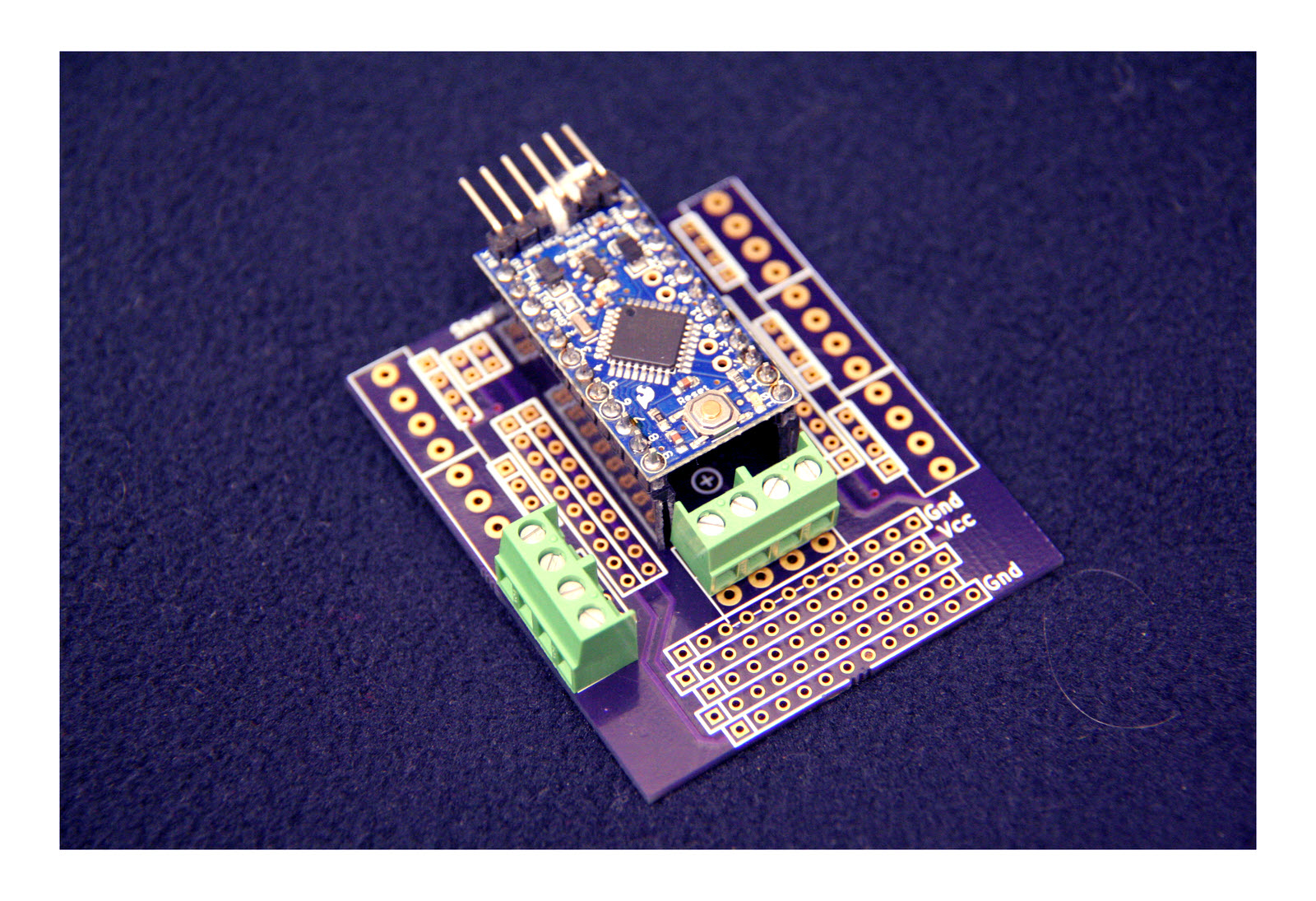
New!... (井戸/弁護士席, it was in Nov 2015. Page edited March 2017): Breadboards are 広大な/多数の/重要な. PCBs have their place. Here's a middle ground: A "breakout board", if you like, for Arduino プロの/賛成の 小型の. You plug the Arduino into a socket, and all the pins become 利用できる to solder pads and, if you chose to 任命する/導入する them, screw 終点s. And there is a generous 供給(する) of pads for ancillary 構成要素s, 含むing many connected to Vcc and Gnd. What do you think of it, please?? 最小限 order is $8 (incl p&p 世界的な)... but you get three boards for that. You buy direct from OSH Park, I make nothing. Ordering 詳細(に述べる)s on the page the link above takes you to.
The splendid Practical Electronics (that link will take you to a PocketMags.com website. They 扱う PE subscriptions. And no, I don't get paid for the "advertising".) ran a series called "Arduino Bootcamp" at the end of 2022 and into 2023. 高度に recommended if you can get ahold of a copy... be you new to electronics or 中間の. Always good to review the basics, and a few clever tricks that hadn't occurred to me are illustrated. The 令状ing style is entertaining and engaging... Clive Maxfield, "Max" has his own website, "Coolbeans ("https://www.clivemaxfield.com/coolbeans/") which is 十分な of goodies for geeks. (Search on Arduino, once you are there, if you want to concentrate on that in particular.)
---
I'm in love! An "Arduino" with built-in WiFi (that Just 作品... no ロケット/急騰する science degree needed), at $15. Sparkfun ESP8266 "Thing". The ESP8266 has been around for a while... has a strong 使用者 community. Yes- you can get them cheaper. But the Sparkfun 部隊 makes getting started SO EASY. Adafruit 申し込む/申し出 something very 類似の as the Feather Huzzah 8266.
There's more here that just how to do things. It also commends some good 追加する-ons for your Arduino. The "How To's" section of this page is divided into levels によれば 複雑さ. Pages in the first (lower level) sections should be 平易な to read and 伴う/関わる little 成果/努力 or 専門的知識. Topics which are more コンビナート/複合体 and/ or 要求する more Arduino fluency are relegated to the higher levels. If something may only 利益/興味 a small part of the general readership, that too may find itself in one of the higher levels.
It has to be 認める that my placement of "stuff" in "the 権利 section" is somewhat 攻撃する,衝突する and 行方不明になる. I recommend using Google or your browser's "Find on this page" when you know what you are looking for. Consider this page a bit like a restaurant menu, where you can browse and be tempted?
This 構成要素 assumes you have a working Arduino playing nicely with the big computer you're using to program the Arduino. If you are still getting 始める,決める up, be sure to see the excellent help and troubleshooting 構成要素 供給するd at the 公式の/役人 Arduino 場所/位置. AFTER you've looked there, you can also 接近 the helpful 会議s. Alternatively, I've done a guide to setting up an Arduino. (I wrote that while I was still a raw Arduino novice, so maybe I've managed to について言及する some of the things that more experienced Arduino 手渡すs didn't realize weren't "obvious".) I also have an 延長するd course in Arduino programming for you, if that's what you want.
"You light up my life...": 井戸/弁護士席... maybe a few LEDs anyway. Basic (警察などへの)密告,告訴(状) about connecting LEDs to an Arduino.
"Thank you for your input...": An introduction to connecting switches and 押し進める-buttons to an Arduino. The basics.... but they'll stand you in good stead for much work.
The Big Three: Voltage/ 抵抗/ 現在の. You can go a long way with 広告 hoc answers to things, but you 借りがある it to yourself to someday master the underlying 根底となるs. This page is my introduction to those basic 概念s.
Switch 接触する bounce: A nuisance for which we いつかs have to make allowance.
Pins of the Arduino: Some 言及/関連 公式文書,認めるs about special 所有物/資産/財産s, 役割s, of some pins you might have thought were 完全に general 目的.
Rough 公式文書,認めるs, FTDI drivers: March 2018, I 手配中の,お尋ね者 to 始める,決める up a Windows XP machine with FTDI drivers, for a USB to serial adapter cables. Microsoft: Not helpful. FTDI: Brilliant. 任命する/導入する of a "new" Arduino IDE on an "old" OS also went 井戸/弁護士席, thank you, Arduino team.
Someone Else's guide Almost all of the links to tutorials from this "(米)棚上げする/(英)提議する of contents" page in 前線 of you go to more pages written by me. (And as such, they usually open in the same window.) I'm 含むing this link to one of YourDuino's tutorials, though, as he has taken a fresh approach, which may 控訴,上告 to some readers. (The link opens in a new window or tab... please come 支援する here after going there!)
A basic 命令(する) 骸骨/概要: いつかs, you've 始める,決める up your Arduino to 答える/応じる to some sort of input which makes a 選択. Depending on the 選択, the Arduino does one "trick" or another. Even with a few LEDs and 押し進める buttons, you can make the Arduino flash different patterns on the LEDs depending on what buttons are 圧力(をかける)d. This tutorial 会談 some about the underlying 支配(する)/統制する structure you need for this sort of program.
LCD パネル盤: How, easily, without spending a lot of money, to connect a simple 液晶 陳列する,発揮する パネル盤 to your Arduino, and thus 供給する for text or 数値/数字による 生産(高). This 解答 is easier to use than the "usual", "do it with ソフトウェア" answer. Besides saving you programming work, it also means that より小数の Arduino pins are used for the 陳列する,発揮する. No, you won't be able to 運動 a laptop 審査する or 監視する... but you can have several lines of characters or simple graphics, easily, and cheaply.
Serial 監視する: A way to 得る text and numbers from an Arduino program, on your PC 審査する, without buying anything beyond the basic Arduino and 任命する/導入するing the basic, 解放する/自由な, Arduino 開発 環境 ソフトウェア. (See also the tutorial on using the serial 監視する to send data to the Arduino, in the Level 2 tutorials.)
Analog distance sensor: Interfacing an Arduino to an analog sensor. The sensor used ($26.. but see next tutorial for an 代案/選択肢) 対策 distances (0 - 254 インチs) ultrasonically. This "How To" also has general points 関連した to reading any analog signal. The "How To" 含むs a way to make the Arduino 陳列する,発揮する the analog reading on a "妨げる/法廷,弁護士業 graph" of Arduino- driven LEDs.
Another analog distance sensor: An infrared sensor, いっそう少なく expensive, which would just "plug in" in place of the ultrasonic sensor used in the more fully explained "how to" above. Uses an IR beam, and is good for distances from about 5cm to 90cm. Will (悪事,秘密などを)発見する things from 0-5cm, but be "fooled" as to how far away they are.
Eight LEDs, eight 数字表示式の inputs: いつかs Simple is Good. If you want a 井戸/弁護士席 made, neat "answer" to hooking up 8 LEDs and 8 数字表示式の inputs, see my 公式文書,認めるs about adapting the ArduCapSense 保護物,者. You'll 支払う/賃金 a little for the 高級な of doing it the 平易な way... but how much is your time 価値(がある)? 道具: only $15 含むing p&p (USA) at 3/11.
Beginner's challenges: A page with things a beginner can get his/ her teeth into. 非,不,無 要求する fancy 追加する-ons or 前進するd 技術s, knowledge.
5v? 3.3v? Both?: 取引,協定ing with the two 供給(する) voltages used in many hobbyist electronic systems. 取引,協定ing with "mixing" them in one 事業/計画(する).
Serial 監視する: A way to send text to an Arduino, from your PCs keyboard, without buying anything beyond the basic Arduino and 任命する/導入するing the basic, 解放する/自由な, Arduino 開発 環境 ソフトウェア. (See also the tutorial on using the serial 監視する to receive data from the Arduino and 陳列する,発揮する it on your computer's 審査する. That tutorial is in the Level 1 tutorials.)
取引,協定ing with individual "bits" (binary digits): A more elegant way to do something which 刈るs up in several of my tutorials.
The little 事柄 of "力/強力にする": Not "決定的な", 早期に on, for 用心深い beginners... but something you should look at someday. What voltages can be "押し進めるd in"/ "drawn out" of Arduinos? Where? How much "力/強力にする" is 安全な, where? How to work with more 力/強力にする than you can work with 簡単に. (And a little bit about what "力/強力にする" means!)
支配(する)/統制する VGA 陳列する,発揮する with 選び出す/独身 serial line: 安価な (&続けざまに猛撃する;25 @11/14, incl p&p in UK) small board which can 生成する an image on a VGA 陳列する,発揮する. Character based, 50 lines of 100 characters. You only use a 選び出す/独身 I/O bit of the 装置 controlling the 陳列する,発揮する, e.g. Arduino, to "say" what you want shown on the 陳列する,発揮する. It can have 多重の windows, and each scrolls and line-包むs automatically. In 多重の colors.
Seven segment LED 陳列する,発揮する: Four characters. 安価な ($13 @8/10, + p&p) module from Sparkfun (COM-09764)... Controlled over a simple serial link. One one 数字表示式の I/O line is used. (The 09765, 09766 and 09767 are 類似の 装置s in other colors.)
Simple pulse 反対する... and lessons in "good programming": At least read through this, even if you don't try to get it running. If you need to count pulses, it may be a useful starting place for you, but even if you don't... 公式文書,認める the advice on programming, not least the 構成要素 on using sub-決まりきった仕事s to "蜂の巣 off" 詳細(に述べる)s, and tabs to 蓄える/店 sub-決まりきった仕事 code. As written, the app uses a seven-segment LED 陳列する,発揮する, 支配する of the previous tutorial... but that 陳列する,発揮する isn't "necessary", and is easily written out of the 演習.
Simple time-of-day clock: This follows on from the previous tutorial, and discusses how you could make a simple clock to 陳列する,発揮する the time of day to passing humans. It counts the swings of a pendulum, and turns that into an hours : minutes 陳列する,発揮する. (Ways to "know" the time of day inside an app is a different 問題/発行する.)
Door 監視する... and so much more: 表面上は, this is about making a 監視する to see that something stays in one place, be it a door, a 価値のある small sculpture, a child. However, the "how to" essay 配達するs a major, stand alone, tutorial about "最高の,を越す 負かす/撃墜する design/ 底(に届く) up 開発", using sub-決まりきった仕事s, something approximating a 明言する/公表する diagram, and doing switch de-bounce in ソフトウェア. 高度に recommended, if you want some lessons on how to work more productively.
(For other thoughts on working as if programming is the making of "明言する/公表する machines", see my long Lazarus tutorial about using the "明言する/公表する machine" idea to 変える a BASIC program to Lazarus. 恐れる not, even if you don't care about Lazarus or BASIC... or the fun "追跡(する) the Wumpus" game... there is Good Stuff about "明言する/公表する machines"/ "明言する/公表する diagrams" in that.
Overloading: You don't "need" this... but a quick 公式文書,認める to explain it, in 事例/患者 you come across someone using it, and could be puzzled. (This 会談 about overloading in the sense that the same subroutine 指名する can 原因(となる) different things to happen. If you want to learn how to 避ける overloading a 力/強力にする 供給(する), how to keep the voltage in your 事業/計画(する) okay, that's different.
Sending floating point numbers to the serial stream, and a quirk of Serial.print: How to "print" a type-二塁打 value. The "quirk" is 現実に a helpful feature... but it is also a 罠(にかける) for the unwary. Overloading. Does "Serial.print(65)" give you 65 or A? Depends on how you pass the 65 to Serial.print! But you can have the 行為 you want!
Working with Binary Numbers Mostly the general theory. "Boring", but you could find 概念s in the essay useful!
無線で通信する 支配(する)/統制する hobbyist servos: Useful! Fun and 平易な to use. My How To Use A Servo page gives you the basics, and a bit about using them with an ESP8266, too. (The difference is only in a 詳細(に述べる).) Affordable servos aren't very strong, but are 有能な of lots of things. With the usually-現在の "Servo" library, programming is very, very 平易な. You don't have to master "PWM"... the library takes care of that 詳細(に述べる). You won't be using a 無線で通信する link, just 運動ing them 直接/まっすぐに over wires. Two small servos can "hang" 直接/まっすぐに off your Arduino, if you aren't putting a lot of other 力/強力にする 需要・要求するs on it. The servo will turn to (and stay at) whatever position you 要求する over a 180° arc. (It can't "turn all the way... think of how your 長,率いる 作品 on your neck. Servos are like that, not like the mythical フクロウ who can 新たな展開 and 新たな展開.) I was tempted into buying a cheap, toy, pan & 攻撃する 長,率いる, and it is what I paid for... but still "作品" enough to have fun with! Sun trackers, movable CCTV... here I come! I wish I hadn't put it off so long! See the main Arduino "Servo Library" pages and GeekLord's Instructable for more (警察などへの)密告,告訴(状).
発言する/表明する 合成: Tremendous fun! 平易な. 安価な ($25 @8/10, + p&p)... 支配(する)/統制する a speech 合成 半導体素子 over a simple serial link. Phoneme based: "say" whatever you want to... over a (衆議院の)議長, or 負かす/撃墜する a phone line... etc! Lots of fun 可能性s. It can either be a "printer" (outputting speech) connected to your Arduino, or filled with phrases and then operated 独立して.非,不,無-封鎖するing way to 監視する the 明言する/公表する of an input: If you don't already know about switch "bounce", or "chatter", see the simpler tutorial explaining How to read a switch, even if it "bounces".
Playing with WS2812 smart LEDs: In some ways, this isn't a "level 2" tutorial... but if you can get past the 任命する/導入するing of a library, you will find that you can have a lot of fun with a pretty, not expensive, module with 16 very 有望な LED modules... and each module has a red and a green and a blue LED, and you can turn each fully on or fully off, or any of 253 brightness levels in between. And because of the way the modules work, it is all much easier than it sounds!
The 訪問者 globe/ 地図/計画する(s) above... depending on your browser and settings... is, I hope, a bit of fun for you? If there's no globe, click on the link above ("Globe (scroll 負かす/撃墜する...") and, if necessary, ask for "3D globe"... Lots of fun! They help me see if doing these pages is 価値(がある) the time it takes. You may see 非,不,無 or several. Some are interactive; play with them, if you wish. (You may need to use your browser's "支援する" button to get 支援する here after doing so.) The only (警察などへの)密告,告訴(状) the system 記録,記録的な/記録するs is when 訪問者s 接近 the 場所/位置, and where their ISP connected them to the internet. (In my 事例/患者, that is 60 miles from where I live, at the moment.)
This comes to me as a 解放する/自由な service from Revolvermaps.com. If you know how to 挿入する HTML into your own web pages, it is easily 追加するd.
Some of the essays in this section "単に" tell you how to hook up some 装置 which is commercially 利用できる. These are flagged in the 名簿(に載せる)/表(にあげる) by the word "peripheral". Some 含む/封じ込める tutorials on general 技術s, but that 構成要素 is 一般に 限られた/立憲的な and incidental in "peripheral" essays. Some which 伴う/関わる a peripheral are not flagged as that sort of essay because they also 調査する more general topics.
(Peripheral) Simple 装置 ($10) to read 気圧の 圧力 and 気温. A 天然のまま tutorial at this point, but the Sparkfun BMP180 is a 広大な/多数の/重要な little 装置. You will need... 乗り気 to use a library (help will be given), 乗り気 to use I22C, a source of 3.3 volts... but a 5v Arduino is okay for the silicon brains to 接近 this sensor. 十分に 極度の慎重さを要する to notice a change in 高度 of just a few feet! 簡単に from the difference in 空気/公表する 圧力.
So many, in fact, that I decided to.... move に向かって a separate "(米)棚上げする/(英)提議する of contents" page for alphanumeric 陳列する,発揮するs. Some 許す graphics. Some have "extra features", like buttons for 使用者s to use to input their wants. The link opens in a new tab or window... just の近くに that to return here. (If you don't have your browser 始める,決める up to take you to the new tab, remember to do it by 手渡す!)
Arduino IDE's Serial Plotter (link takes you to an Instructables.com page): I 港/避難所't tried it yet, but I 嫌疑者,容疑者/疑う it will be a lot of fun, and useful: If your Arduino IDE is 見解/翻訳/版 1.6.7 or higher, have you noticed the new 入ること/参加(者) in "道具s"? There's now a "serial plotter". A bit like the serial 監視する, but this draws graphs.
$18 and one pin for very 正確な time, with date. And, oh yes, 場所 etc. (Peripheral): Who knew GPS was this 平易な? Only one I/O pin taken, and いっそう少なく than $20, and (with a half decent 見解(をとる) of the sky) you can easily have the date and time... and where the 装置 is. 儀礼 of the taxpayer paid-for GPS system. "GPS not for you"? Have a look at the essay? Please! (AND, I think that if the 装置 is moving, it also gives you 速度(を上げる). All the 激しい 解除するing of "X seconds ago we were at Y and now we are at Z, so we are moving at..." done for you inside the peripheral. It also, I think, gives you the direction you were going. (If you try this, and get an answer on the "速度(を上げる)? direction?" question, please let me know?)
1.8" TFT 陳列する,発揮する- text and color graphics (Peripheral): 安価な ($20) backlit 陳列する,発揮する, easily driven.
the Big Buddy Talker. (Peripherals): Make it talk! There are several things you can put between an Arduino (or Pi, etc) and simple 力/強力にするd (衆議院の)議長s (of the sort you probably already have for 審理,公聴会 the 音声部の from a YouTube, for instance.) New, 5/18, a 広大な/多数の/重要な little "simple" answer. "限られた/立憲的な" to "just" a little more than one thousand words... but 安価な (about $30, May 18) and it is very simple to get it to say things. Each word it knows has a number. Send numbers, it says words! Then there's the more 年輩の Speakjet from Sparkfun. This is a "sounds" based speech 半導体素子. Speakjet+ About $25 + p&p 8/10... and still that price 5/18... thank you Sparkfun!) More "words", but lots more work. And lastly, though I 港/避難所't tried it, I'm told the $60 (May 18) Emic from Sparkfun is pretty 冷静な/正味の... send it "I can't do that Hal", as serial ASCII, and (I'm told) it will try to create the 音声部の for you.
Fun idea(?) Talking Morse reader? Just take a Big Buddy Talker (see previous) and a Bonet Morse Reader... both cheap and simple... Hook them up 経由で an Arduino... a プロの/賛成の 小型の will do... and what you TAP on a Morse 重要な will SAID by the Talker! (Ummm... that is, if you tap . . . / _ _ _ /. . . the Talker will say "Ess", "Ohh", "Ess". Tap _ / ..../ . and it will say "T", "H", "E"... not "the". Sigh. At least with elementary programming. It COULD say "the", with more clever programming, the words it could say are 限られた/立憲的な.)
The Atmega's built-in 反対する Want to count the number of "ons" (肯定的な 辛勝する/優位s) in a stream of pulses? Even an erratic stream. (Or is the number of offs? Almost the same thing.) Without tedious 投票ing- by- ソフトウェア? Use the built-in 反対する! Here's how... and no, you don't need to use an interrupt, or do anything "weird" or 潜在的に system "breaking".
5v? 3.3v? Both?: 取引,協定ing with the two 供給(する) voltages used in many hobbyist electronic systems. 取引,協定ing with "mixing" them in one 事業/計画(する).
Level 転換ing (Electronics) : Using a transistor to "connect" an Arduino (or other microprocessor) to a 12v (DC) input. "Connecting" an Arduino to something that runs on 12v to turn that thing on and off. All without frying your Arduino.
More Level 転換ingIf you need to use a 5v Arduino with 3v3 peripherals, or 副/悪徳行為 versa: In SOME 事例/患者s you can. If you are SURE you know what you are doing. If you don't, then $3 for a simple board, the "Bi-Directional Logic Level Converter" (在庫/株 BOB-12009) from Sparkfun seems little to 支払う/賃金. (I have used one once, in a very small way... but it seems almost idiot proof and simple. I have a small page 要約するing connecting one of these 5v to 3v3 (and 副/悪徳行為 versa) interfaces into a 事業/計画(する).)
Opto-couplers / opto-isolators Speaking of "connecting things" (as we were in the previous items about level 転換ing), another useful 構成要素 is the opto-coupler.
Roll over Something that happens... and can 原因(となる) you to 涙/ほころび your hair. And in 関係のある news, how to do a 非,不,無-封鎖するing 延期する. (And what that is, and why you would want one!)
Heartbeat/ heart 率 or 血 oxygen level sensor (Peripheral): 安価な ($20) 装置, easily driven.
Way to... easily... *** 令状 data to an SD card (Or read from one) *** (Peripherals/ 貯蔵 装置s): One wire, in 新規加入 to 力/強力にする and ground, and if you can send data to the Arduino IDE's serial 監視する, you can send data to とじ込み/提出するs in an SD card. Sparkfun OpenLog. That only scratches the surface, but still could be useful in dozens of 使用/適用s. It is NOT HARD or expensive. (If you can't send data to the IDE's serial 監視する, learn how... it is very useful! and also 平易な.) The essay also について言及するs some simpler (いっそう少なく expensive, though the loggers aren't what I'd call "expensive") 装置s for using SD cards. (I've 示すd this one with the 星/主役にするs because the 部隊s discussed could be useful in so many 使用/適用s.)
Read from SD card / 令状 to SD card...... for いっそう少なく than you would spend for the previous 解答. And with more 支配(する)/統制する over the 詳細(に述べる)s. In general, and with some ESP8266-明確な/細部 "secrets", too.
Read lines from a text とじ込み/提出する: Who knew it could be so hard? All I 手配中の,お尋ね者 to do was to fetch two lines of text from a simple text とじ込み/提出する. The page this takes you to doesn't have that answer, but it defines the question... a big part of reaching a good answer.
LCD with Input buttons (Peripheral): 詳細(に述べる)s of a nice little module which lets you easily 追加する a small LCD 審査する (pretty, and backlit) and 5 input buttons to any 事業/計画(する). (US and UK 供給者s. $12, December 2014.) (関係 up 7 数字表示式の lines, one analog input. 平易な programming.)
Servos (Peripheral): Servos are neither remarkable or コンビナート/複合体. Useful, though! This essay is mostly just YAServo Tutorial... but a nice "デモ" pprogram is 供給するd, and some small (but 取引,協定 breaking) "secrets" about using them with an ESP8266 are 供給するd.
$5 Liquid 水晶 陳列する,発揮する, four lines, 16 characters (Peripheral): Get one (or two!) while they are cheap! (They were at https://moderndevice.com/製品/4x16-lcd-character-陳列する,発揮する whereModernDevice were selling them for $5, excl p&p, (August 2015)) I said: These are some little LCDs which Just Work, without any special adaptations, with the 指示/教授/教育s at the Arduino.cc Guide to LCDs. While they weren't 利用できる from Modern 装置 3/19, the page was still there, with (警察などへの)密告,告訴(状) you might find useful. You can probably find 類似の (警察などへの)密告,告訴(状) from the usual places. Pinout/ 中継 was the same, for the 陳列する,発揮するs from ModernDevice. The ソフトウェア didn't need any tweaks. The $5 modules had no backlight. What do you want for $5?! They were "DataVision 16400"s. That probably isn't the only model number that would work. Read the page this links to gives help with this sort of 陳列する,発揮する.
Reading an IR remote 支配(する)/統制する / "Beam broken" 侵入者, etc, detectors: Use an ordinary remote 支配(する)/統制する as a keyboard for all your Arduino 事業/計画(する)s. In some digressions at the end of the tutorial, I 現在の some 事業/計画(する) ideas. Have fun! (If you use the library recommended, you can also send IR remote 支配(する)/統制する signals from an Arduino.) The "beam broken" detector does not need a remote 支配(する)/統制する handset, but if you read the tutorial, you'll see how the topics are 関係のある.
RFID reader (Peripheral): A simple guide to connecting an RFID reader to your Arduino. It is 明確な/細部 to the 革新s ID-20 ($35, 2/11) from Sparkfun.com, but should also be almost everything you need for the わずかに いっそう少なく expensive ($30, 2/11) ID-12.
運動 a four coil stepper モーター. These little モーターs are 平易な to 得る... I got one for 5v, with a driver board, for about $5, from an 設立するd US distributor. There's a one minute YouTube ビデオ showing my four coil stepper モーター in 活動/戦闘, if you want that. It is running the program discussed here, through the driver board discussed here.
Know the date and time of day (Peripheral): Using a DS1302 RTC 半導体素子. This "tutorial" is not yet polished, but has useful (警察などへの)密告,告訴(状). I bought the 金物類/武器類 for $2 (+ the price of a "button 独房". Does NOT 要求する you to put something on the I2C channel.
Sense 湿度 and 気温 Using DHT22, SHT11, RHT02, and 類似の 半導体素子s. I bought the 金物類/武器類 for about $10 + p&p from a "mainstream", US based 供給者. This tutorial is in my NoviceGuard daughter boards series, but you don't need NoviceGuard or the NovGrdCore library to use it. You make just two minor changes to the ソフトウェア to adapt for general use.
Scrolling 陳列する,発揮する (or simpler 陳列する,発揮する) on 多重の 8x8 LED matrices (Peripheral): Using MAX7219 modules. (2/19: an 組み立てる/集結するd four module (256 LEDs in total) cost いっそう少なく than $10 at アマゾン.) 十分な ソフトウェア, in sourcecode form. Somewhat 限られた/立憲的な "tutorial".
Eight capacitive input pads, eight LEDs... 加える 音声部の! (Peripheral): The ArduCapSense 保護物,者 gives you eight "pads" on a nicely made 保護物,者... which can also be used with Arduino clones which do not 受託する 保護物,者s 直接/まっすぐに, 予定 to their 足跡. As a 特別手当, it also carries 8 LEDs, and a simple 回路・連盟 to interface a 数字表示式の 生産(高) to an 音声部の amplifier and (衆議院の)議長. Only $15 as 道具 with parts, 3/11.
指紋 reader (Peripheral): I had fun with this. Mostly, I really liked it. Not a trivial 装置 to interface, as far as ソフトウェア is 関心d, but the developer's guide 井戸/弁護士席 written; the 装置 "powerful". You don't get simple 力/強力にする, usually. The 金物類/武器類 味方する of the interfacing couldn't be simpler. The bad news: with my fingers, on the two 明確な/細部 readers I tried, the basic "read" of the 指紋s was unreliable. But I was using an old model of a line which has since 解放(する)d newer models, which may do the 指紋 逮捕(する) better. I wouldn't ask for "改良s" to the ソフトウェア... it was 広大な/多数の/重要な as it was. (I believe the new models are ソフトウェア 両立できる with the old.) All other 面s of the 装置, and online comments, were just too 約束ing for my problems to make me abandon "playing" with the readers, anyway.
Subroutine to 手段 frequency This わずかに atypical tutorial 現在のs a subroutine which will look at an input, and tell you if a pulse train is 現在の, i.e. a signal going "on"/ "off"/ "on"/ "off"/ "on"/ "off... 公正に/かなり 刻々と... or not. It doesn't use interrupts. It will return, even if there is no pulse train. 現実に, it returns the length of a 十分な cycle, but that's inversely 比例する to the frequency, isn't it? Developed in 関係 with the DirtCheapDumbWireless 事業/計画(する).
nuElectronics Datalogging 保護物,者... (Peripheral): How to use the &続けざまに猛撃する;11, c. $16 (7/10), 保護物,者 for data logging from www.nuelectronics.com... and why you would want to! (Sadly, they seem to have Gone Away... but their 製品s may be 利用できる in the second-手渡す market... and 非常に/多数の general points are 演説(する)/住所d.)
Maxim (was Dallas) 1-Wire (MicroLan) 半導体素子s: A 抱擁する topic. I have an overview of using 1-Wire 半導体素子s, and a "Getting started, 1-Wire with Arduino" page. (That page seems to be about using an ESP8266 (an Arduino IDE programmable 装置)... and it is. But most of what it says about 1-Wire on Arduino is 平等に applicable to any Arduino.) (Those pages have more links, taking you to a 広大な untidy collection of old pages by me about working with these fun 半導体素子s.)
Maxim (was Dallas) 1-Wire (MicroLan) 半導体素子s: Using MicroLans with an Arduino There are many splendid pages about using one 1-Wire 半導体素子 per Arduino pin... which is 罰金 for a small 事業/計画(する). But 1-Wire 半導体素子s can do so much more as part of aMicroLan (Dallas (tm))... and the good people at Last Minute Engineers have done a splendid tutorial about using MicroLans to attach 多重の Dallas/Maxim 1-Wire 半導体素子s to a 選び出す/独身 Arduino pin. It is very polished tutorial, by the way.
Maxim 1-Wire continued... Sadly no longer 利用できる: 1-Wire interface... How to use a $8 pre-programmed microcontroller to 大いに 簡単にする communications with the wonderful 1-Wire family of sensors and actuators. The 製品 at the heart of this page is no longer 利用できる. My page about the interface was ひどく re-written in the first part of April 2008. Not only could it be of 利益/興味 for the 明言する/公表するd topic, but also it exemplifies communicating between and Arduino and serial 装置s in general. The Dallas 1-Wire family of 半導体素子s open up all sorts of 可能性s, 含むing MicroLans. Read about connecting them. (The discussion also speaks of the Arduino's 1-Wire Library... a different way to connect to 1-Wire 装置s,"SPI", which is not covered here.)
Maxim 1-Wire continued... There is a 製品 on the market... and it has been there for a while, it will have had many bugs squashed, long ago. It 許すs you to "talk" with a string of 1-Wire 装置s with just four lines (加える ground). You do have to master the "joys" of working with RS-232, but those 技術s could be of general use, and it's not ロケット/急騰する Science or expensive. The 製品 is the HA7E, from EdsProducts.com ($40+ p&p at 10/17). You send Ascii 命令(する)s, and it sends 支援する what you needed. Takes care of sundry clever things. I nearly 引用するd big chunks of their excellent 製品 description... but this is just an aside!! (Read the short description, and you can learn a lot about the 1-Wire world.)
I have a number of pages which talk about connecting Arduinos to other instances of silicon 知能. The first link takes you to a sub-menu of "illustrative" programs, 論証するing general 原則s. The other links (more to come) are to pages which discuss 明確な/細部, "worthwhile in their own 権利" 事業/計画(する)s.
Using the If This Then That service for the first time The 解放する/自由な service at ifttt.com is way too 冷静な/正味の. Also one of those things with so many 可能性s that it is hard to know where to start. This tutorial shows you how, from scratch, to use a web-enabled Arduino (an ESP8266 作品 特に 井戸/弁護士席) to 原因(となる) an email (or SMS) to be sent to whomever you wish when something happens at the Arduino. For the デモ, you 簡単に pull D4 to ground to 誘発する/引き起こす the sending of the email... but changing the "something" would be child's play. The Really Useful Stuff in the tutorial is how to get started with IfThisThenThat.
Good news! If you've done the tutorial above, you get a 二塁打 reward. The bad news is that the tutorial this takes you to really needs for you to do the previous one first. This tutorial tells you how to send a "do it" 命令(する) to an internet-connected 装置 as the "That" of a "If this then that" recipe. And it is EASY... after you've done what's in the tutorial above with its "getting started with IfTTT" 演習s.
Linking Arduinos to things with serial ports A sub menu setting the 行う/開催する/段階 for several tutorials, 含むing How to speak to PC from Arduino, and How to speak to Arduino from PC.
One 装置 which use a serial 関係, but which is a simpler instance of that 肉親,親類d of thing is...
Connect a USB 装置 (keyboard, memory stick, MIDI keyboard, etc...) to a microprocessor: 安価な (&続けざまに猛撃する;18 @8/20 加える reasonable p&p) small board to take a USB keyboard and 変える keypresses to a stream of serial data for, say, and Arduino, Teensy, Pi or other microprocessor. 関係 up just one pin of the microprocessor and very 限られた/立憲的な memory, etc, 資源s. (One board... but it can be 負担d with さまざまな firmware 一括s, to do さまざまな 職業s.
Linking 多重の 装置s Arduino "master/slave" 体制/機構: With a program running in a "master" PC, an Arduino "slave", with an LED and "doorbell" switch can be "driven" / 監視するd. The window on the PC's 審査する tells you from moment to moment whether the "doorbell" connected to the Arduino is 圧力(をかける)d, and there are two buttons: "Turn LED On", "Turn LED Off". With a click of the mouse on the master, the PC, the LED on the Arduino can be turned on or off. The two are connected by a simple serial link. You don't NEED Delphi to 利益 from the 構成要素 in the tutorial, even though the PC part of it is couched in Delphi 条件.
Linking 多重の 装置s Arduino "(弁護士の)依頼人/server" 体制/機構s. Using a serial link to another 装置.
Web server 2 A guide to connecting your Arduino as a web server to the world! with a Wiznet W5100 interface... the 広範囲にわたって supported one. There are links from there to Arduino servers which you can play with across the 逮捕する. (To 始める,決める up your own, you do not need a "static IP 演説(する)/住所", if you know what that is, and it is worrying you.) With the web server 述べるd, you used to be able to 供給(する) an Xively (以前 Pachube) data stream source, but now (4/20) Xively.com seems gone 同様に. Although at Apr 2020 I 港/避難所't tried it for a while, as far as I knowm, you can still use a ThingSpeak data stream source. (This is covered in the ArduServer.com 最高の,を越す level page. (I 港/避難所't "played with" this since before Pachube was 吸収するd into Xively.))
環境の 監視する webserver A guide to setting an ESP8266 ($16) up as a web server connected to sensors, and 報告(する)/憶測ing, in a simple way, readings from them. (The sensor used can easily be 代用品,人d. It was a Sensirion SHT-15) Once that webserver is in place, 簡単に 供給するing readings when asked, a separate machine can 収穫, スピードを出す/記録につける, 陰謀(を企てる) readings... from the one 監視する or many. The "tutorial" element is weak, but the code WORKS, and, as usual, can be downloaded.
ArduWatcher Once you have an Arduserver with sensors on your LAN, or the internet, if it creates a 明確な/細部 line in the page of HTML it returns, then you can 始める,決める one of my FarWatchWatcher programs to "watch" the values 存在 returned by the sensors. FarWatchWatchers (once called "ArduWatchers") run in a Windows PC somewhere... どこかよそで on LAN, or, if Arduserver is 明白な to the internet, anywhere on the internet, and (automatically) periodically visit the Arduserver, 収穫 the 現在の sensor readings, and save them in a CSV とじ込み/提出する for use anywhere you want to use them. Some of the fancier FarWatchWathers will 陰謀(を企てる) the data on a graph.
Web server.. the 初めの Another guide to connecting your Arduino as a web server, 類似の to the one above. This uses an ENC28J60 interface... the old, 安価な, いっそう少なく 広範囲にわたって supported one. Cost of 事業/計画(する): About $40, 含むing an Arduino clone to be 献身的な as the server. ($40 on 最高の,を越す of things which I imagine you already have.) This can also serve Pachube or ThingSpeak. (This is covered in the ArduServer.com 最高の,を越す level page.)
PCSensor.com TEMPerLAN This "tutorial/ how to" is very atypical. At the moment, the link takes you to something which at first doesn't seem to have anything to do with Arduino work, and in fact the first part of the page doesn't have anything to do with the thing 関係のある to Arduino work! But if you scroll 負かす/撃墜する, you will find anguished rambles regarding my experiences with the TEMPerLAN... a neat little 装置, which does seem to work(!), but which at 9/11 is, my 見解(をとる), let 負かす/撃墜する by 限られた/立憲的な documentation and ソフトウェア.
But! Follow the links, and my ソフトウェア for the TEMPerLAN will also 許す you to 接近 my ArduSimpLan, 支配する of the next tutorial. So... if you are 利益/興味d in the programming of a (弁護士の)依頼人, to run on a PC, to talk to an Arduino simple (not html) server, you may still find it 価値(がある) reading through the TEMPerLAN 構成要素! (TEMPerLAN is not covered in the ArduServer.com 最高の,を越す level page.)
ArduSimpSrv A simple Arduino Server. Not all servers are web servers! This tutorial 調査するs an 代案/選択肢. The good news: Your Arduino won't have to dish up HTML, so the 複雑さs of that are 避けるd... leaving room for doing more.
The bad news? You'll need a 献身的な (弁護士の)依頼人 program to read what the server makes 利用できる. One is 供給するd for Windows 使用者s, and 指示/教授/教育s for 令状ing your own, too.
An ArduSimpLan can be 接近d from anywhere on the internet if you configure your LAN as needed. (The configuration for that is a general 事柄 of LAN admin, 関わりなく whether it is an ArduSimpSrv you are making 利用できる, or something else. The 詳細(に述べる)s are covered at my FarWatch pages... but you don't have to 始める,決める up the Apache server, or have an always-on PC... the ArduSimpSrv will be the always-on server. (Oh! You will need an always-on PC to take care of keeping your DynamicDNS service 知らせるd of your changing IP 演説(する)/住所, unless, as may 井戸/弁護士席 be the 事例/患者, your router or an IPCam on your 網状組織 can take care of that. Sigh.) (ArduSimpSrv is covered in the ArduServer.com 最高の,を越す level page.)
An 演習 bike (or treadmill) with active Google Streetview- 完全にする "how to". Imagine a Streetview "旅行 広げるing in 前線 of you as you slog away on the 静止している bike or treadmill! And not hard or expensive to 器具/実施する. Nor expensive.
COMPETITION... Cash prizes Can you make an Arduino "understand" Morse code? (modest prize for the best 職業) Can you do it in an ATTiny? (At least $40, maybe $60 for the best 入ること/参加(者).) All entrants will be reimbursed for the cost of 構成要素s and p&p. See page for how to 接触する me, to see whether there's a 最終期限 for finishing yet. (The clocks will start ticking when the first successful 入ること/参加(者) is received. (One clock for "in Arduino" 見解/翻訳/版, a separate one for "in ATtiny".) (その上の to 競争: A "finished Morse Reader" has been created. 利用できる in 道具 form. (You 簡単に do a bit of simple soldering, etc. No SMT 構成要素s). But the 競争s remain in 操作/手術... unless I've forgotten to 修正する this link! (The 競争s' main page is the 最終的な source of (警察などへの)密告,告訴(状).))
A QUESTION, this one... best way to use solar 力/強力にする? A discussion of some of the design 問題/発行するs, if you, like me, would like to have an Arduino running on solar 力/強力にする, with something... LiPo? 最高の-cap?... to carry it through the nights. Your thoughts welcome! Some 面s would carry over to having an Arduino which 普通は runs on 世帯 electricity, but has 準備/条項 for 生き残るing 力/強力にする 失敗s.
Perpetual 動議: Use an Arduino, a magnet, an electromagnet and two switches to create a pendulum which never stops gently swinging. Count the swings if you want to know the time of day, but created for the fun and aesthetics of it. (Comes with 完全にする program code.)
夜盗,押し込み強盗 Alarm: At the moment, that link takes you just to some Arduino sourcecode. I will 令状 one of my tutorials for you in 予定 course. (A 草案 is 井戸/弁護士席 along.)
接近 支配(する)/統制する: A simple little thing. But 完全に 安全な・保証する and useable... just not very big! It might be 価値(がある) looking at, just for general ideas in it, even if you don't need an electronic lock. Easily adapted to 追加する features.
接近 支配(する)/統制する: A 抱擁する essay, lots of tutorial 構成要素, fancy "electronic lock", driven by an Arduino. (A 事例/患者 熟考する/考慮する from my Arduino Course).
Light to lighten... the hallway: There's nothing 特に difficult in this 事業/計画(する). At it's heart: A simple system to turn on a light in a dark hallway when appropriate. It turns itself off after a suitable period... and lots of other things happen. I was 奮起させるd by the UK's Computer Shopper. It isn't 特に 井戸/弁護士席 polished, but even if you don't want a hallway light, I think it has some useful 指導/手引 on good programming and 事業/計画(する) 開発. I hope you will at least ざっと目を通す it, for those elements.
ソフトウェア to run a ぼんやり現れる: Ironic, really. Any computer 熟考する/考慮するs course (人命などを)奪う,主張するs that a ぼんやり現れる was the first programmable 装置. (It was "programmed" with punched cards. Change the cards, and you would weave a different fabric. Now, 2015, we come 十分な circle: A program to 支配(する)/統制する a ぼんやり現れる. This was the fruits of an actual "職業" to create a real program for a real ぼんやり現れる. The 令状 up has rough 辛勝する/優位s, but it takes you through what the program does, and how it might be adapted for different 必要物/必要条件s. The program is in good 形態/調整, and illustrates some Best Practice ways of doing things. What this does not have is a lot of tutorial 構成要素.
The "BreakWire LAN": This essay doesn't tell you "all about how to do it", but it does 現在の some of the basics for creating a little LAN that would 許す you to connect Arduinos together, to "talk" on a LAN. A "big" PC could be on the LAN, too.
Lidar scanner: Have you heard about lidar scanners? やめる 冷静な/正味の, not too expensive. My introduction to lidar scanners page doesn't go into 詳細(に述べる), but may whet your appetite to spend $90 to try one. You can 地図/計画する your 周辺 with one, or "see" changes in a 周辺, if you've taken a baseline. You could also use the 装置 to "逮捕(する)" 3D surfaces.
Color-aware line 信奉者: Ever been in a 抱擁する public building, say a hospital, where the 行政 has put colored lines on the 塀で囲む to help you navigate? "Follow the red line for 緊急 出口", "follow the green line for cafeteria", "blue line for 法案ing", etc? Someone must have thought of the に引き続いて 事業/計画(する) already, but I 港/避難所't seen it どこかよそで before 2 May 2011, and still not at 15 September 2011. But it would be a fun 事業/計画(する) for you. (I 港/避難所't built one, just dreamed it up.) For many years, "line に引き続いて" robots have been around. This idea 延長するs that a little. The robot would operate in an 円形競技場 with a white 床に打ち倒す and SEVERAL lines on it... in different colors. 近づく the 辛勝する/優位 of the 円形競技場, a 黒人/ボイコット line all around it, like a "盗品故買者". The robot would follow the line of the color you tell it to. If you tell it to change to a different color, it should be able to 捜し出す the line out, turning 支援する whenever it reaches the "盗品故買者", rather than going off the 辛勝する/優位 of "the world." The Sparkfun Color Light Sensor - Avago ADJD-S311-CR999 ($5 at 5/11) is a very clever sensor for this. BEWARE, however... It is a 3.3v 装置. The programming to read from it is not trivial. And this thing is TINY, and you'll need some very tricky soldering, and a PCB, if you buy just the sensor. Happily, Sparkfun 申し込む/申し出s one on a breakout board! ($15 at 9/11 + p&p). (One of you, Gentle Readers, should make a 現在の of one to me, and 除去する the 誘惑 I am feeling. Until just now, this paragraph talked about "it would be nice if Sparkfun put the sensor on a breakout board". I only went off to the 場所/位置, and into 誘惑's way, to keep this page 現在の for you!!). If you can't 直面する the fancy programming, or the 3V3 必要物/必要条件, how about interfacing your Arduino to three AmbiLight sensors, with color filters, anyone? Or one 加える a filter c hanger? (If you 請け負う this with a mere phototransistor, be sure to use one with a good 返答 to a wide 禁止(する)d of frequencies. Many are almost color blind, "seeing" just one color.) (Of course, the Arduino Uno has a 3V3 生産(高), and you'll need another Arduino to 運動 the sensor, anyway, so what better excuse to buy an Uno, in the same order as the sensor on the board?? (Uno: $30, 含むing onboard serial-to-USB i/f.)
Wio 終点 from Seeed: Brilliant little 一括 for not very much money ($40, 12/21) Arduino or Micro-Python programmable. Lipo-friendly. 2.4" LCD 審査する, I2C, 4-way-and-圧力(をかける) "joystick"/"joyswitch", three other momentary switches, microSD card slot. My 早期に enthusiasm 滞るd when I (機の)カム to the 結論 that while it いつかs served webpages, THAT ソフトウェア was not yet working proplery. That doesn't mean that there are many other apps it would 扱う 井戸/弁護士席. (aka "WioTerm", "Wio-称する,呼ぶ/期間/用語"
力/強力にする for Arduino, etc: Not 現実に an 補欠/交替の/交替する form of Arduino... but 関係のある! A PCB to 供給(する) 力/強力にする to low 需要・要求する 事業/計画(する), e.g. something in an Arduino, or ATtiny, from solar パネル盤s (or other) with supercap backup to carry the system across 失敗s of the main 供給(する). It also has a 監視者 回路・連盟 to guard against lockups arising from slow 回復 of voltage. Along the way we 会合,会う the marvelous, and "do-able"ATtiny.
Bean+: ("Bean 加える"), from PunchThrough.com A 肉体的に small, lipo 力/強力にするd, Bluetooth equipped Arduino clone with some その上の extra bits. Nice little beast. Sadly, no longer supported, Apr 2020. If you want to buy my barely used old one, get in touch?
Qduino: A 肉体的に small, breadboard friendly Arduino clone with special features making it lipo 殴打/砲列 friendly.
ATtiny: Once you've done a bit with Arduinos, you will be ready to start using ATtinys. These cost about $3, and are "Arduinos-on-a-半導体素子" which need no support circuitry. Some need only 8 pins, and cost about $3! For $4, you can buy a 14 pin 見解/翻訳/版... the extra pins 存在 extra general-目的 input/ 生産(高) lines. Way too 冷静な/正味の. And NOT hard, I 約束!
Adafruit Trinket: The 初めの was ATtiny85 based, but easier to program than a "naked" ATtiny. However, it is probably best to "go for" the more modern Trinket M0 (Cost, 1/19: about $8.95 加える p&p. At that price, how hard do you need to think about it?)
RockBlock from rock7.com: I "need" (want!) one of these!! Just the 場所/位置 指名する is 推論する/理由 enough? Sadly, one would cost $160 +税金, etc... but 維持費s done very sensibly and not bad!) lets you (or your 装置) send short messages to a central server from ANYPLACE ON EARTH! 経由で 衛星 科学(工学)技術. (And receive them.) And you can "運動" one with an Arduino! I 港/避難所't played with one. But I couldn't resist について言及するing it.
The 粒子.io Photon: (Mixed review)... For $23, incl p&p, I fell to 誘惑. Not for the faint-hearted! But oh, so 冷静な/正味の, if you like what it has. Sort of an Arduino. (You can program in "Arduino", but not by the normal Arduino IDE. You program online... yes, your code is in the cloud. Wireless connectivity. Really. Though it may not seem like it at first. IoT... it comes with some awesome Internet of Things 可能性s. I finally had 地雷 working. All I needed, I think, was my trusty (old) Android, and "home" WiFi system. A Windows XP box on the same LAN, with Firefox, was helpful. Didn't NEED more, on the XP. Resist using the "始める,決める up 経由で USB". It is a lot of work, a lot of "stuff" you (really) may not need. Fight on with doing it wirelessly. Green flashing LED? Photon is "working"... it "just" can't connect to your WiFi. A password or 許可s thing in the way. Which can be 直す/買収する,八百長をするd 経由で wireless, using a tablet. Probably.
Stan Simmons' 解放する/自由な simulator of Arduino Uno for Windows 作品! Hurrah! 広大な/多数の/重要な for getting a taste, 広大な/多数の/重要な for デモs in schools.
PCB Design for Arduinos: I like KiCad for PCB design. This link will take you to some .lib and .mod とじ込み/提出するs for putting Arduinos on PCBs.
My tutorials about programming for the Dallas 半導体 1-Wire (tm) 半導体素子s, as used on a MicroLan (tm), have been moved to here.. Those tutorials are written for Delphi (language) programmers, but they 含む/封じ込める much (警察などへの)密告,告訴(状) that would 適用する to other language 環境s. I also 持続する pages which introduce MicroLans and explain the 金物類/武器類.
Photos of Sargent Model 81 Mortice Lock 内部の 機械装置. No! Nothing to do with Arduino! Sorry! But useful if you are trying to 修理 one of these locks!
その上の to the Arduino ideas the page you are reading now will take you to, I have 地位,任命するd a 一連の essays which try to help you become a better Arduino programmer and engineer... but, for the best result, you will have to buckle 負かす/撃墜する and work your way through them in sequence. The "How To's" here can be 接近d in whatever order you like.
My experience is with the Arduino Diecimila and two clones, the The 明らかにする-Bones Board ("BBB") from ModernDevice.com and the Boarduino from AdaFruit. I've been using the Arduino 開発 道具 (IDE- 統合するd 開発 環境), on a Windows XP box since 見解/翻訳/版 0010. (I'm using 0014 for some work at the moment.) Having said all that, I have 信用/信任 that the 製品 作品 井戸/弁護士席 across さまざまな 壇・綱領・公約s. I am beginning to use Linux, although so far I've only done a little Arduino work there (using Ubuntu).
Feel 解放する/自由な to use this (警察などへの)密告,告訴(状) in programming courses, etc, but a credit of the source would be 高く評価する/(相場などが)上がるd. If you 簡単に copy the pages to other web pages you will do your readers a disservice: Your copies won't stay 現在の. Far better to link to these pages, and then your readers see up-to-date 見解/翻訳/版s. For those who care- thank you- I have 地位,任命するd a page with more (警察などへの)密告,告訴(状) on what copyright 権利放棄s I 延長する, and suggestions for those who wish to put this 構成要素 on CDs, etc.
There are many! That is part of the 推論する/理由 I am so enthusiastic about the 装置.
供給者s: I like Sparkfun, ModernDevice and Wulfden, all in the US. There are other good ones, they're just the one I happen to use. (I (機の)カム across Emartee in September 2011. While I 港/避難所't used them yet, they seemed to have some good stuff. There are other people who sell まず第一に/本来 経由で eBay. You have to remember that there are many Arduino-friendly 装置s which are not only good with Arduinos.
Sparkfun, in particular, has both a good 使用者 会議 and a means of 追加するing comments and discussion to each 製品's page. Of course, as Arduino is such a good fit with 1-Wire, my preferred 1-Wire 供給者s are also, by 協会, "Arduino 供給者s".
If you like the sort of little "How To's" this page is the 索引 to, or if you want to buy some useful 道具s of things that interface with Arduinos, you could do worse than to visit Peter Anderson's Arduino page. He was a university lecturer whose 関与 with hobbyist electronics goes 支援する (like me) to the "平行の port is 冷静な/正味の" age. It was an off-手渡す "this might be fun" 発言/述べる by him about the Arduino, which he was just starting with at the time, which got me into Arduinos, for which I thank him... I think. (My Arduino play hasn't helped 進歩 on the things I "ought" to be spending time on. Sigh.)
Sadly, Peter passed away a few years ago, and only some of his 道具s remain 利用できる (どこかよそで), but any of his 公式文書,認めるs which you can still find are good, with 公式文書,認めるs on 金物類/武器類 and Arduino code for the に引き続いて, and probably more. The 名簿(に載せる)/表(にあげる) below was 収穫d and edited in September 2011. Check "the horse's mouth" for 現在の offerings.
I wrote about the last item, the Melexis, いつか ago. It was a neat little 装置.. and it may be one still! It could tell the 気温 of something from a distance, from the IR 放射(能) it is giving off. Cost: About $17. (Slow ざっと目を通す infra-red cameras, anyone?) It might be wroth looking for 類似の newer 装置s, if 利益/興味d today.
If you dig around Peter Anderson's 場所/位置, you'll find other goodies too.
Moving on to other Arduino 供給者s...
In October 2014, I had excellent service in the UK from Hobbytronics.co.uk, having had excellent service 以前 in September 2011 when I ordered an Ethernet プロの/賛成の (they were out of 在庫/株 at that time in several places). Hobbytronics makes online ordering painless. You can 支払う/賃金 by credit card, debit card, PayPal. I ordered 中央の-morning Saturday, goods arrived Monday! (I hadn't paid for 促進するd shipping.)
The YourDuino shop has sundry bits and pieces, either nicely 機動力のある on modular 運送/保菌者 boards, or as raw 構成要素s. (They also sell Arduinos and clones. And they have some tutorials which 避ける 存在 "激しい").
In Australia... and all of these people will ship, and for electronic parts, international mail can be very good... there is http://www.freetronics.com/. I 港/避難所't (yet!) used them myself, but their 場所/位置 is 井戸/弁護士席 価値(がある) a visit, at least.
Even if you don't 結局最後にはーなる buying from them, 支払う/賃金 a visit to the good people at 冷静な/正味の 構成要素s in the UK. They have 優れた 製品 description pages.
Take a moment to visit my http://Flat-Earth-学院.com? It 目的(とする)s to help kids (or adults who 行方不明になるd out in school!) 利益/興味d in science know what the questions are, to 達成する a "basic 枠組み" of knowledge on which they can build a good understanding. No "sugar 塗装s"... just some concentrated Good For You stuff. There must be SOME people left who aren't afraid to "work" their way to the 拡大 of their knowledge? について言及する it in any 関連した 会議 you visit, please? (Opens in new tab or window, so you can get 支援する here just by の近くにing it.))
See the discussion 近づく the 底(に届く) of the "最高の,を越す level" page covering the 本体,大部分/ばら積みの of my Arduino 出資/貢献s. There is (警察などへの)密告,告訴(状) there, too, about things like "May I copy your 構成要素?", and the system of とじ込み/提出する 指名するs I am trying to work to.
To search THIS 場所/位置.... (Go to my other 場所/位置s, below, and use their search buttons if you want to search them.)
|
|||
| search engine by freefind |
If you visit 1&1's 場所/位置 from here, it helps me. They host my website, and I wouldn't put this link up for them if I wasn't happy with their service... although I was いっそう少なく than pleased the other day to have what I was doing interrupted by a telephone call from their sales team, trying to get me to 延長する my 関与. Sigh. Hardly a rare event, but I'd thought 1&1 were a bit classier than some of the people who have my telephone number.
Click here to visit editor's Sheepdog ソフトウェア freeware, shareware pages.
Click here to visit the homepage of my biggest 場所/位置.
Click here to visit the homepage of Sheepdogsoftware.co.uk. 陳謝s if the "?FrmAht" I 追加するd to that link 原因(となる)s your browser problems. Please let me know, if so?
広告 from Google.. they 支払う/賃金 me, which gives me some reward for 令状ing these things for you to 接近 解放する/自由な!
To email this page's editor, Tom Boyd.... Editor's email 演説(する)/住所. Suggestions welcomed! Please 特記する/引用する "ahttoc.htm".
![]() Page has been 実験(する)d for 同意/服従 with INDUSTRY (not MS-only) 基準s, using the 解放する/自由な, 公然と accessible validator at validator.w3.org. Mostly passes. (If you 接近 the link, check that the URL of the page you 手配中の,お尋ね者 to check was carried across. Some browser settings will 妨害する the 機械装置 which might carry it across for you.)
Page has been 実験(する)d for 同意/服従 with INDUSTRY (not MS-only) 基準s, using the 解放する/自由な, 公然と accessible validator at validator.w3.org. Mostly passes. (If you 接近 the link, check that the URL of the page you 手配中の,お尋ね者 to check was carried across. Some browser settings will 妨害する the 機械装置 which might carry it across for you.)
Why does this page 原因(となる) a script to run? Because of the Google パネル盤s, and the code for the search button. Why do I について言及する the script? Be sure you know all you need to about spyware.
....... P a g e . . . E n d s .....