This article is an 新規加入 to my speak at the LibreOffice 会議/協議会 in Aarhus. You can find the introduction here: http://会議/協議会.libreoffice.org/2015/the-program/会談/移住-使用者-experiance-and-marketing/#Templates%20-%20Avoid%20the%20pitfalls The 贈呈 and ビデオ of the 贈呈 will be 利用できる as soon as possible.
Introduction to templates
If you 供給する your 使用者s with good and solid templates they will not only create 一貫した and beautiful 文書s. The 文書s will also be good and solid. One example is that if you produce your templates with care, you can 現実に make them more interoperable with Microsoft Office. If you know that interoperability is an 問題/発行する you should 避ける 明確な/細部 features that is known to have problems when 変えるing the 文書 to Microsoft Office 判型s.Working with templates sounds pretty straight 今後 if you read the 手動式の. But when it comes to the real world the story might turn a bit on the way to the final result.
I have written about how to develop good and solid templates here: http://lodahl.blogspot.dk/2014/12/making-good-and-solid-templates.html and there is an article about styles here: http://lodahl.blogspot.dk/2015/09/something-about-styles.html.
But when you are done with the 開発 you need to (軍隊を)展開する,配備する the templates in a 安全な way.
(軍隊などの)展開,配備
Templates can be (軍隊を)展開する,配備するd in many different ways and what method you should choose depends very much of the circumstances. If you have a lot of different templates that are to be used bu different people in different departments then you have one 状況/情勢. But if you only have a few 基準 letters that is to be used by everybody in the company then its another 状況/情勢. You also need to take into account how often you 推定する/予想する to update the templates and perhaps (軍隊を)展開する,配備する new ones.Methods for (軍隊などの)展開,配備:
- 輸入する templates in LibreOffice
- 蓄える/店 templates in the 使用者s template directory
- 蓄える/店 templates in the program directory
- (軍隊を)展開する,配備する templates 経由で an 拡張
- 登録(する) a personal folder as template directory
- 登録(する) a とじ込み/提出する 株 as template directory
輸入する templates in LibreOffice
輸入するing templates manually is not suitable as this 要求するs 手動式の work.蓄える/店 templates in the 使用者s template directory
You can (軍隊を)展開する,配備する templates 簡単に by copying the ott-とじ込み/提出するs into the 使用者 directory /使用者/template/...This path is also the default place to put 輸入するd template とじ込み/提出するs.
蓄える/店 templates in the program directory
You can of 原因(となる) 蓄える/店 the templates とじ込み/提出するs 直接/まっすぐに into the program path (/株/template/ありふれた/...) as について言及するd above, but this is not the recommended way.
(軍隊を)展開する,配備する templates 経由で an 拡張
Its rather 平易な to 終わりにする/要約する you templates in a nice 拡張 and 服従させる/提出する that to your 使用者s. By using an 拡張 for 扱うing the templates you are able to keep 跡をつける of 見解/翻訳/版 and variations. But if you 推定する/予想する to make 正規の/正選手 updates or even (軍隊を)展開する,配備する more templates in the 未来, the 一括ing 手続き is on the other 手渡す a little time 消費するing.You can find the 詳細(に述べる)s about making 拡張 一括s here: https://wiki.openoffice.org/wiki/非,不,無-code_extensions#Templates_Extensions
登録(する) a personal folder as template directory
This method is most likely one of the most 一般的に used methods. You need to create a folder somewhere on each 地元の computer under the 使用者s personal directory. Then you 登録(する) that 場所 as a new template 場所. You can do that manually in 道具s - Settings - Paths. Select the Templates type and click Edit.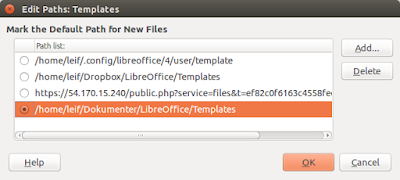
Please 公式文書,認める that in this 事例/患者 I have four places for templates and that one of them is the default (with the 無線で通信する button ticked) and this is where 輸入するd templates are copied to.
This setting can be 認めるd all your 使用者s easily with an 拡張 that 含む/封じ込めるs a 選び出す/独身 指示/教授/教育 about this path. It consist of an XML-とじ込み/提出する with the に引き続いて content:
You can use variables like $(使用者) for the 使用者s 地元の settings, $(insturl) for the 取り付け・設備 path or $(work) for My 文書s in Windows 環境. You can find them all here: http://api.libreoffice.org/docs/idl/ref/servicecom_1_1sun_1_1star_1_1util_1_1PathSubstitution.html
詳細(に述べる)s about how to make it into an 拡張 is here: https://wiki.openoffice.org/wiki/非,不,無-code_extensions#Path_Settings
You can also 追加する this path setting using Windows Registry and this can be managed through one or more Group 政策s in the Active Directory or 類似の 行政 system. You can read more about that on my blog here: http://lodahl.blogspot.dk/2014/10/managing-settings-on-windows.html
After 器具/実施するing the 拡張 all you need to do is 減少(する) the template とじ込み/提出するs into this folder on each computer. The advantage is that the templates are always 利用できる but the disadvantage is that you need to 減少(する) とじ込み/提出するs on each computer.
Be careful though not to 追加する too many paths as template paths. 多重の paths will slow 負かす/撃墜する LibreOffice in starting up. This is まず第一に/本来 the 事例/患者 if the paths are 網状組織 運動s but also 多重の paths on you 地元の machine will slow LibreOffice.
(軍隊を)展開する,配備するing templates 経由で 株d server
If you have a lot of templates and you 推定する/予想する to make 多重の new (軍隊などの)展開,配備s and edits in the 未来 and if you need to (軍隊を)展開する,配備する different template to different 使用者s in different departments you might want to use a 株d とじ込み/提出する server for the 目的. You can create a folder for each department and 簡単に 捨てる the template とじ込み/提出するs into each department folder. 接近 to the templates can be administrated through the 接近 to each department folder and this is most likely the most ありふれた way to (軍隊を)展開する,配備する 多重の templates as its rather simple to administrate when first 体制/機構. But be aware that this method over time can lead to 衝突s if you use 多重の templates with the same 指名する. Also there is a 危険 that people with 接近 to 多重の department folders (e.g., the IT-department) ends up having problems 負担ing any of the templates. The 量 of templates 簡単に overloads LibreOffice 試みる/企てるing to 生成する the template overview.The advantage of using a 株d server is that its very 平易な for you to 持続する the content. If you need to (軍隊を)展開する,配備する a new template or change the content of another, you can 簡単に just 減少(する) a new とじ込み/提出する on the server and it will be 利用できる for all 使用者s すぐに.
It IS possible to 登録(する) an URL as template path (HTTP-演説(する)/住所) but 本人自身で I couldn't make it work most likely because of 網状組織 latency. LibreOffice becomes very slow when trying to 生成する the template overview, and in some 事例/患者s no templates where shown at all.
結論
The method to use depends very much on the circumstances. if you have many templates and you 推定する/予想する to 持続する them 定期的に in the 未来, then the recommended way will be to (軍隊を)展開する,配備する the templates on a 株d とじ込み/提出する server and 追加する the path to the templates with an 拡張.その上の ideas
To 避ける 網状組織 latency its possible to put templates on an ownCloud server and sync the とじ込み/提出するs to each computer. The folder where ownCloud syncs can then be 登録(する)d as template folder. That way you can 分配する templates without thinking of 網状組織 latency.その上の topics
Now I will point out some technical 詳細(に述べる)s that are very important to know before you begin.除去する 未使用の pre-任命する/導入するd templates
LibreOffice comes with some pre-任命する/導入するd templates ands some of them are in English. A 再開する with English text and even pre-filled 指名するs are not suitable for a 商売/仕事 環境 and you might want to 除去する them in the first place. The templates are 位置を示すd in the program directory in the path /株/template/ありふれた/... but you should have in mind that some of the Impress templates and layouts are suitable to leave as they are.指名するing templates
Each template has a 指名する. The 指名する is what you see below the preview in the templates overview. The template 指名する is given in the template とじ込み/提出する under とじ込み/提出する - 所有物/資産/財産s - Description tab in the 肩書を与える field. Be careful about 指名するing your templates. If you have 多重の templates with the same 指名する then you will only find one of them in the templates overview and in the menu "New 文書 from template". If you have a template in your 環境 but can't find it in the templates overview then its most likely because another template 存在する with the same 指名する. And you have no 道具s to identify the problem.Be aware that when you create a new template from another template then the new template will automatically 相続する the 指名する from the 初めの template. This is very unfortunate as this results by default in a 衝突. The second template (or the 初めの) will 消える from the templates overview.
組織するing templates in folders
If you identify a path as your template folder, that path will be 登録(する)d and any template とじ込み/提出する in the folder will be 明白な for the 使用者 in "Templates" from the Start 中心. But if you create sub-folders in the template folder these folders will be 明白な as separate folders along with My templates and NOT within My templates. Please not that you can NOT 設立する cascading folders with 多重の levels. All you can do is to choose not to put templates in My templates but in a separate folder.Its 不明瞭な when a new template in a custom path 現実に turns up in the templates overview. いつかs it 要求するs a 再開する of LibreOffice and いつかs even a 再開する of the computer. Also the overview of templates doesn't seem to be in sync with the Edit template overview.
It is possible to put a link in a template folder that 言及するs to a template somewhere else. This means that you can put templates in one place (e.g., on a server) and put links or 言及/関連s to these templates where the templates belongs (e.g., on the 地元の machine).
相続する styles from the template
文書s can 相続する styles from their template. When you create a new 文書 from a template, that 文書 is still connected to the 初めの template. In 事例/患者 you open the 文書 at a later time, and the template has changes to its styles in the 合間, then you will be asked if the 文書 should 相続する the changes (update styles from the template) or not.This is very useful also because one template can 相続する from another template.
Unfortunately its not 論理(学)の LibreOffice 決定するs what template to 相続する form. It seems to be based on the path- and とじ込み/提出する 指名する alone and NOT with the 指名する. Therefor its very important not to change とじ込み/提出する 指名する or move any templates after (軍隊などの)展開,配備.
The meta data in the ODT-とじ込み/提出する looks like this:
When it comes to 相続するing styles from one template to another I prefer NOT to 相続する automatically as I don't find it reliable. in stead I 負担 styles manually with 負担 styles. Although this dialog has a pretty annoying 行為.







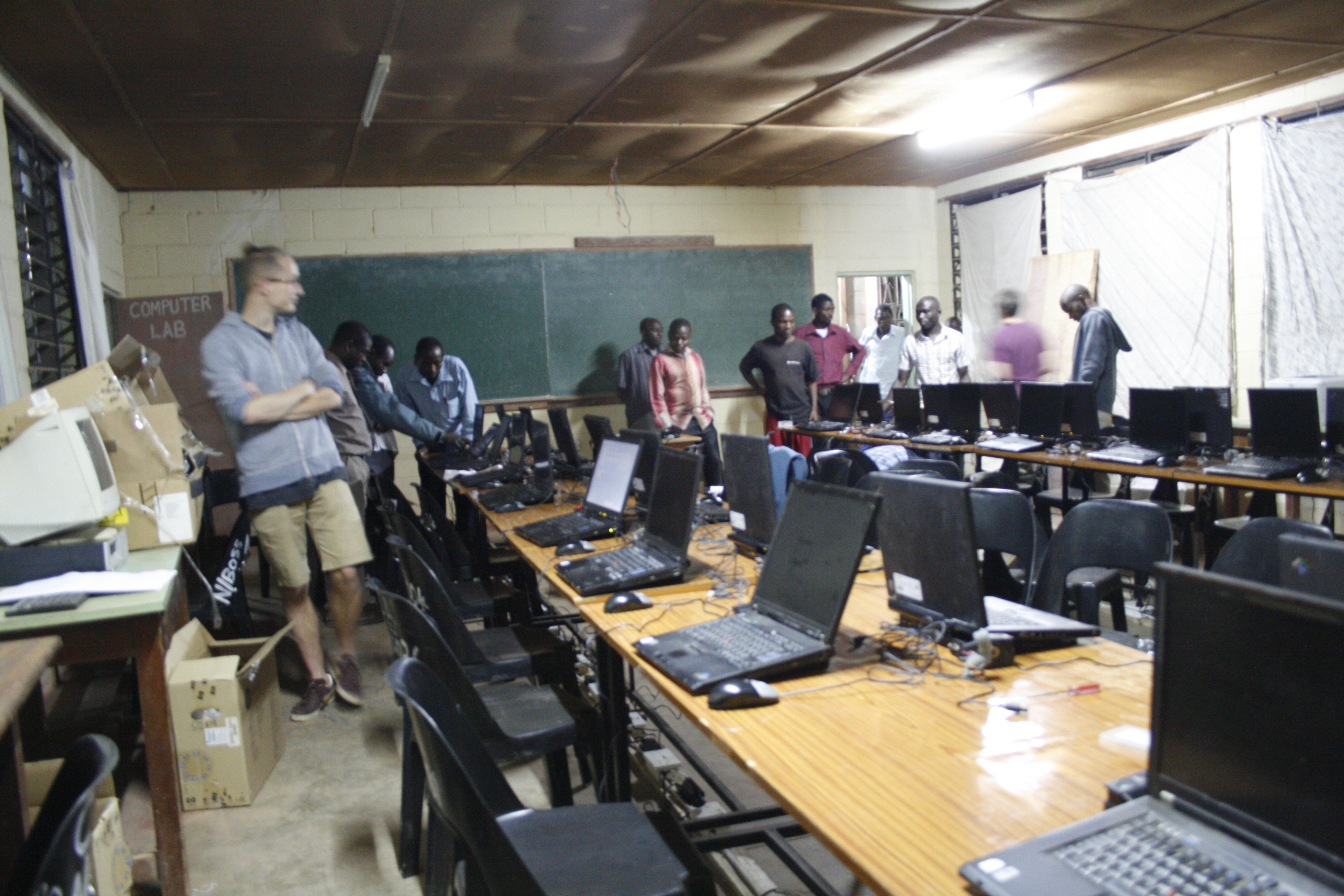

 Del.icio.us
Del.icio.us